Mobile App UI/UX Trends: Micro-Interactions and Adaptive Modes
Modern mobile UI/UX design prioritizes micro-interactions that provide meaningful feedback, adaptive modes that respond to user context and preferences, and accessibility-first approaches that create inclusive experiences, all while leveraging AI personalization to deliver contextually intelligent interfaces.
Team
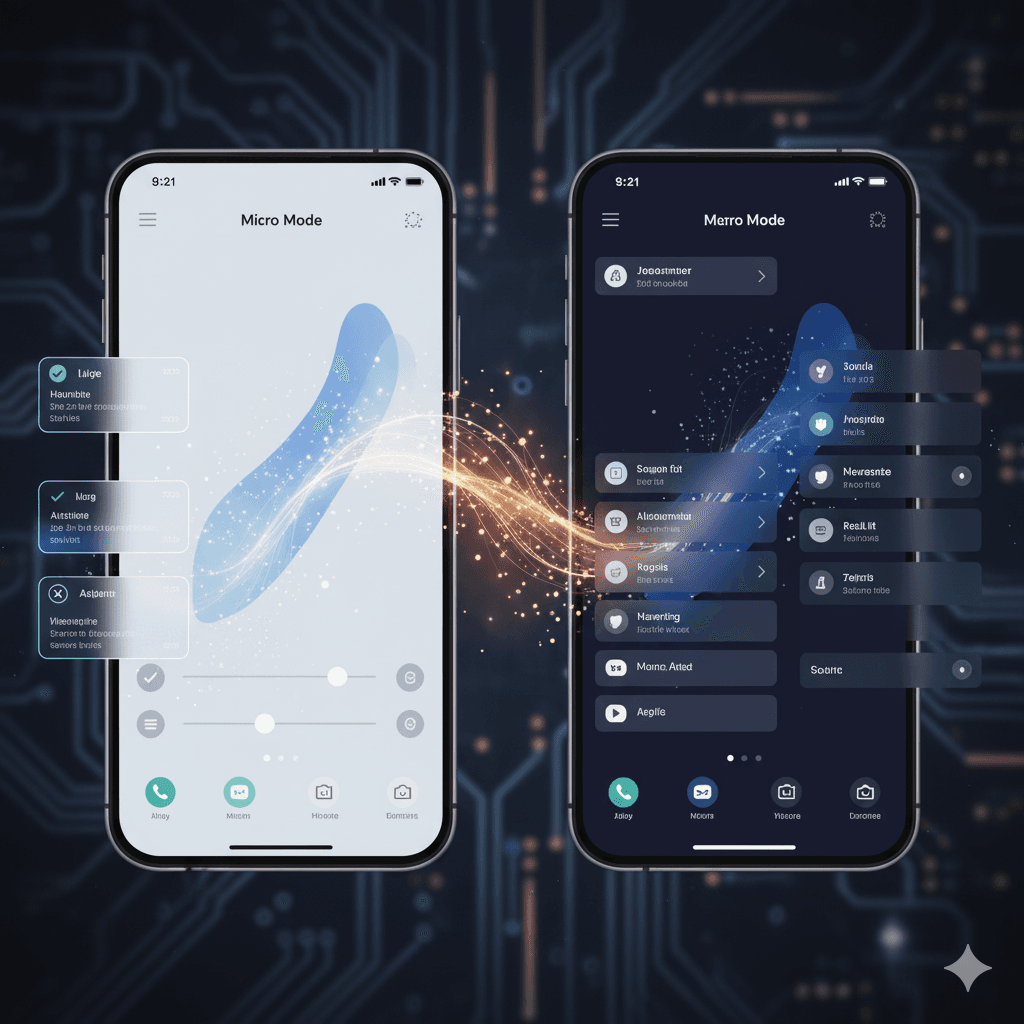
The Subtle Revolution: Why Design Details Now Drive User Loyalty
The mobile app landscape has reached a maturation point where functional parity across competing applications has become the baseline expectation rather than a competitive advantage. Users can accomplish similar tasks across multiple banking apps, social media platforms, or productivity tools, making the quality of micro-interactions and adaptive interface behaviors the primary factors that influence long-term user engagement and brand loyalty.
Research from the Nielsen Norman Group reveals that users form lasting impressions of mobile applications within the first 50 milliseconds of interaction, with micro-interactions and visual feedback playing crucial roles in establishing trust and usability perceptions. These split-second moments of interface responsiveness, animation quality, and feedback clarity compound over repeated usage sessions to create profound differences in user satisfaction and retention rates.
The psychology of mobile interaction has evolved significantly as users have developed sophisticated expectations for interface responsiveness, contextual adaptation, and personalized experiences. Modern users unconsciously evaluate applications based on subtle cues including animation timing, haptic feedback quality, and the intelligence of adaptive interface behaviors that demonstrate the application understands their preferences and usage contexts.
Apple's introduction of advanced haptic feedback through the Taptic Engine and Android's implementation of sophisticated vibration patterns have elevated user expectations for multi-sensory interface feedback that extends beyond visual elements. Users now expect applications to provide rich, contextual feedback through carefully orchestrated combinations of visual, auditory, and haptic elements that create cohesive interaction experiences.
The competitive landscape has shifted toward rewarding applications that demonstrate attention to design craft and user experience sophistication rather than simply offering more features or capabilities. Users increasingly choose and recommend applications based on how pleasant and efficient daily interactions feel, creating market pressure for designers to master the subtle art of micro-interaction design and adaptive interface behaviors.
Data from App Store and Google Play analytics consistently demonstrate that applications with superior micro-interaction design and adaptive capabilities achieve higher user ratings, longer session durations, and significantly better retention rates compared to functionally similar applications that neglect these design details. The correlation between design sophistication and business metrics has never been stronger.
For design teams, this shift represents both an opportunity and a challenge. While sophisticated micro-interactions and adaptive modes can significantly differentiate products, implementing these capabilities requires deep collaboration between designers, engineers, and product teams to ensure that design vision translates into technically feasible and performant implementations that scale across diverse device capabilities and user contexts.
Micro-Interactions: Crafting Meaningful Feedback Loops
Micro-interactions represent the granular moments of engagement that occur when users interact with interface elements, providing immediate feedback that confirms actions, communicates system status, and guides users through complex workflows. The most effective micro-interactions feel invisible to users while providing essential communication about system state, user progress, and available actions that enhance usability and build confidence in interface reliability.
Animation-based feedback has evolved beyond simple transitions to become a sophisticated communication medium that can convey complex information about system state, user progress, and interface relationships. Modern animation frameworks enable designers to create physics-based animations that feel natural and responsive while providing meaningful information about drag interactions, button states, and content relationships that static interfaces cannot communicate effectively.
The timing and easing of micro-interactions critically influence user perception of application performance and responsiveness, with research showing that animations between 200-500 milliseconds feel most natural for confirmation feedback, while transitions longer than 1000 milliseconds begin to feel sluggish and interfere with user workflow efficiency. Careful attention to animation curves, duration, and sequencing can make interfaces feel significantly more responsive even when underlying system performance remains unchanged.
Haptic feedback integration has become essential for creating rich micro-interactions that provide tactile confirmation of user actions without requiring visual attention. The latest iOS and Android devices support sophisticated haptic patterns that can communicate different types of feedback including success confirmations, error alerts, and progress indicators through carefully designed vibration patterns that complement visual and auditory feedback channels.
Contextual micro-interactions adapt their behavior based on user context, device state, and interaction history to provide increasingly intelligent feedback that anticipates user needs and reduces cognitive load. Smart micro-interactions might adjust their timing based on user typing speed, modify their intensity based on ambient noise levels, or change their visual prominence based on user attention patterns observed through analytics.
Loading and progress indication micro-interactions have evolved from simple progress bars to sophisticated animations that keep users engaged during wait times while providing meaningful information about process completion and system activity. Skeleton screens, progressive image loading, and animated placeholders create perception of faster loading times while maintaining user engagement during inevitable delays.
Error handling micro-interactions focus on providing constructive guidance and recovery options rather than simply indicating failure, using animation and messaging to help users understand what went wrong and how to resolve issues. Effective error micro-interactions combine clear visual indicators with helpful messaging and immediate correction opportunities that turn potential frustration points into learning moments.
Success confirmation micro-interactions celebrate user achievements and completed actions through satisfying animations and feedback that reinforce positive behaviors and create emotional connections with the interface. These moments of delight, when carefully designed, can transform routine interactions into memorable experiences that build user affinity and encourage continued engagement.
Adaptive Modes: Intelligent Interfaces That Respond to Context
Dark mode implementation has evolved far beyond simple color scheme switching to become a comprehensive design system consideration that affects typography, imagery, iconography, and interaction patterns. Effective dark mode design requires careful attention to contrast ratios, color temperature, and visual hierarchy to ensure that interfaces remain accessible and usable while providing the battery life and visual comfort benefits that users expect from dark mode implementations.
Accessibility-first design has transitioned from compliance afterthought to foundational design principle, with adaptive interfaces that automatically adjust to user capabilities and preferences detected through system accessibility settings. Modern adaptive design systems can dynamically modify font sizes, color contrasts, animation speeds, and interaction methods based on user accessibility preferences while maintaining design coherence and brand consistency.
Context-aware user interfaces leverage device sensors, usage patterns, and environmental data to automatically adapt interface behaviors and presentations to optimize for current user contexts. Applications can adjust their interface density based on movement patterns, modify color schemes based on ambient light conditions, and prioritize different features based on time of day or location context without requiring explicit user configuration.
Responsive typography systems adapt font sizes, line spacing, and typographic hierarchy based on device characteristics, user preferences, and content context to optimize readability across diverse viewing conditions. Dynamic type systems can automatically adjust to user vision preferences while maintaining design consistency and ensuring that content remains accessible across different device sizes and viewing distances.
Multi-modal interaction support enables users to interact with applications through touch, voice, gesture, and assistive technology inputs seamlessly within the same interface. Adaptive interfaces can detect available input methods and adjust their interaction patterns to optimize for the most appropriate input mode for current user context and capabilities.
Personalization engines power adaptive interfaces that learn from user behavior patterns to customize interface layouts, feature prominence, and interaction shortcuts based on individual usage patterns. These systems can surface frequently used features more prominently, adjust interface complexity based on user expertise levels, and optimize workflows based on observed user preferences and efficiency patterns.
Environmental adaptation capabilities enable interfaces to respond intelligently to changing physical and digital contexts including network conditions, battery levels, device orientation, and surrounding noise levels. Applications can automatically adjust their feature set, visual complexity, and performance characteristics to optimize user experience for current environmental constraints.
Cross-device continuity in adaptive interfaces ensures that personalization preferences, accessibility settings, and usage patterns sync seamlessly across multiple devices to provide consistent user experiences regardless of which device users choose for different contexts. This continuity extends to maintaining interface customizations, accessibility configurations, and learned preferences across the entire user experience ecosystem.
The Psychology of User Delight vs Interface Fatigue
User delight in mobile interfaces emerges from the careful balance between surprise and predictability, where well-crafted micro-interactions provide moments of unexpected pleasure without disrupting user workflow efficiency. The most effective delight-generating interactions feel both surprising and inevitable, creating positive emotional responses that users attribute to the overall quality and thoughtfulness of the application experience.
Interface fatigue develops when users encounter excessive animation, overwhelming feedback, or poorly timed micro-interactions that interrupt rather than enhance their task completion goals. Research indicates that users develop fatigue most quickly from animations that lack clear purpose, interactions that feel sluggish or unresponsive, and interfaces that prioritize visual spectacle over functional efficiency.
The novelty decay curve affects how users respond to micro-interactions over time, with initially delightful animations potentially becoming annoying or distracting through repeated exposure. Successful interaction design accounts for this decay by creating micro-interactions that remain useful and unobtrusive even after hundreds of repeated encounters while providing opportunities for discovery of deeper interaction patterns.
Cognitive load management becomes critical in designing micro-interactions that enhance rather than burden user mental processing capacity. Effective micro-interactions reduce cognitive load by providing clear feedback about system state and available actions while avoiding unnecessary visual noise or complex animations that require additional mental processing to interpret and understand.
Emotional design principles guide the creation of micro-interactions that build positive emotional associations with applications through carefully crafted moments of success, progress, and achievement. These emotional touchpoints, when designed thoughtfully, create cumulative positive experiences that influence user retention and recommendation behaviors far beyond their immediate functional utility.
Attention economy considerations influence how micro-interactions compete for user attention within increasingly noisy digital environments. Successful micro-interaction design respects user attention as a finite resource while providing necessary feedback and guidance without contributing to notification fatigue or interface overwhelm that drives users away from applications.
Flow state preservation requires micro-interactions that support rather than interrupt user focus during complex or extended task completion scenarios. The best micro-interactions provide essential feedback and guidance while remaining subtle enough that users can maintain deep focus on their primary objectives without distraction from interface behaviors.
User agency and control become essential factors in preventing interface fatigue by ensuring that users can customize, disable, or modify micro-interaction behaviors based on their preferences and usage contexts. Providing user control over animation speeds, feedback intensity, and interaction complexity enables applications to adapt to diverse user preferences and accessibility needs.
Design Toolkits: Figma, Lottie, and Modern Implementation Frameworks
Figma's advanced prototyping capabilities have revolutionized how design teams create and communicate micro-interaction specifications, enabling designers to create interactive prototypes that demonstrate timing, easing, and complex interaction flows with precision that bridges the gap between design vision and engineering implementation. Figma's component systems and design tokens enable consistent micro-interaction patterns across large design systems while maintaining flexibility for context-specific adaptations.
Lottie animations have become the standard for implementing sophisticated micro-interactions in production applications, providing a workflow that enables designers to create complex animations in After Effects and implement them directly in applications without requiring custom engineering work for each animation. Lottie's cross-platform compatibility and small file sizes make it practical for teams to include rich micro-interactions without significantly impacting application performance or bundle size.
SwiftUI's declarative animation system enables iOS developers to implement sophisticated micro-interactions with minimal code while maintaining performance and accessibility characteristics that meet Apple's platform standards. SwiftUI animations automatically adapt to user accessibility preferences including reduced motion settings while providing precise control over timing and interaction behaviors that match design specifications.
React Native's animation libraries including Reanimated and Lottie React Native provide cross-platform animation capabilities that enable teams to implement consistent micro-interactions across iOS and Android platforms while maintaining native performance characteristics. These frameworks abstract platform-specific animation APIs while providing access to advanced features including gesture-driven animations and complex timing coordination.
Design system integration tools enable teams to codify micro-interaction patterns into reusable components that maintain consistency across large applications while enabling efficient implementation of design specifications. Modern design systems include comprehensive micro-interaction documentation, implementation guidelines, and testing protocols that ensure consistent user experiences across different platforms and development teams.
Performance monitoring tools specifically designed for animation and micro-interaction analysis enable teams to measure the impact of design decisions on application performance, battery usage, and user engagement metrics. These tools provide insights into animation frame rates, timing accuracy, and user interaction patterns that enable data-driven optimization of micro-interaction implementations.
Accessibility testing frameworks have evolved to include comprehensive evaluation of micro-interaction accessibility including timing analysis, contrast measurements during animations, and compatibility testing with assistive technologies. These tools enable design teams to validate that micro-interactions enhance rather than hinder accessibility while maintaining the visual and emotional impact that drives user engagement.
Cross-platform design handoff tools streamline the process of communicating micro-interaction specifications from design teams to engineering teams while maintaining precision in timing, easing, and behavioral details that are critical for successful implementation. These tools generate implementation-ready specifications that reduce interpretation errors and enable faster development cycles.
AI-Driven Personalization: The Future of Adaptive Interfaces
Machine learning-powered interface personalization enables applications to automatically adapt micro-interaction behaviors, interface layouts, and feature prominence based on individual user patterns and preferences detected through usage analytics. These AI systems can identify user expertise levels, preferred interaction patterns, and optimal interface configurations without requiring explicit user configuration or onboarding complexity.
Predictive interface adaptation uses AI algorithms to anticipate user needs and pre-configure interface states, micro-interaction behaviors, and content presentations based on contextual signals including time, location, device state, and historical usage patterns. These predictive systems can surface relevant features proactively while hiding complexity that isn't relevant to current user goals and contexts.
Behavioral pattern recognition enables AI systems to identify optimal micro-interaction timing, intensity, and frequency for individual users based on observed responses to different interaction patterns. These systems can automatically adjust animation speeds, haptic feedback intensity, and visual feedback prominence to match user preferences without requiring manual customization or settings management.
Accessibility intelligence uses AI to automatically detect user accessibility needs and adapt interface behaviors accordingly, including modifying micro-interaction timing for users with motor difficulties, adjusting visual feedback intensity for users with attention challenges, and optimizing interaction patterns for users relying on assistive technologies.
Contextual micro-interaction optimization leverages AI to modify interaction behaviors based on situational factors including ambient noise levels, device movement patterns, lighting conditions, and multitasking contexts. These adaptive systems ensure that micro-interactions remain effective and appropriate regardless of changing user environments and usage contexts.
Emotion recognition systems can analyze user interaction patterns, response times, and engagement metrics to identify emotional states and adjust interface behaviors to optimize for user comfort, efficiency, and satisfaction. These systems can detect user frustration and automatically simplify interactions or provide additional guidance without explicit user requests for assistance.
Cross-application learning enables AI systems to apply personalization insights across different applications and platforms, creating coherent personalized experiences that respect user preferences and accessibility needs consistently across their entire digital ecosystem. This cross-platform intelligence reduces the need for repeated customization while improving overall user experience coherence.
Privacy-preserving personalization approaches use federated learning and on-device processing to deliver personalized micro-interactions and adaptive behaviors without compromising user privacy or requiring sensitive data transmission. These approaches enable sophisticated personalization while maintaining user trust and complying with privacy regulations and user expectations.
Future-Proofing Mobile App Design: Building for Tomorrow's Interactions
Emerging interaction paradigms including voice-first interfaces, gesture recognition, and augmented reality overlays require design systems that can adapt micro-interaction patterns to new input methods while maintaining consistency and usability principles. Future-ready design systems establish interaction principles and feedback mechanisms that can extend beyond traditional touch interfaces to support multimodal interaction patterns.
Device ecosystem expansion across smartphones, tablets, wearables, smart home devices, and automotive interfaces demands design approaches that can scale micro-interaction patterns appropriately across diverse screen sizes, input methods, and usage contexts. Scalable design systems must account for interaction complexity that ranges from simple smartwatch taps to complex tablet gestures while maintaining brand consistency and user familiarity.
Performance evolution with faster processors, improved graphics capabilities, and enhanced haptic systems enables increasingly sophisticated micro-interactions while raising user expectations for interface responsiveness and feedback quality. Design teams must balance taking advantage of new capabilities with maintaining compatibility across diverse device generations and performance levels.
Accessibility advancement through improved assistive technologies, better operating system accessibility features, and enhanced user customization options requires design systems that can adapt to evolving accessibility capabilities while maintaining backward compatibility. Future-proofed accessibility design anticipates improvements in assistive technology while ensuring current implementations remain usable across existing accessibility tools.
Privacy regulation evolution affects how applications can collect usage data for personalization and micro-interaction optimization, requiring design approaches that can deliver adaptive experiences while respecting user privacy preferences and complying with changing regulatory requirements. Privacy-conscious design systems must balance personalization benefits with user control and transparency expectations.
Cross-reality interface preparation for applications that will eventually span physical and digital spaces through augmented and virtual reality capabilities requires interaction design principles that can adapt to spatial computing environments while maintaining familiar usability patterns. Design systems must prepare for interfaces that extend beyond screen boundaries while preserving core interaction principles.
AI integration evolution will enable increasingly sophisticated predictive and adaptive interface behaviors that can anticipate user needs and optimize micro-interactions in real-time based on comprehensive context analysis. Design systems must establish frameworks for AI-driven interface adaptation while maintaining user agency and preventing unpredictable or confusing interface behaviors.
Sustainability considerations including battery life optimization, reduced data transmission, and efficient resource usage are becoming critical factors in micro-interaction design decisions. Future-proofed design must balance rich interaction experiences with environmental responsibility and device performance optimization that extends battery life and reduces energy consumption.